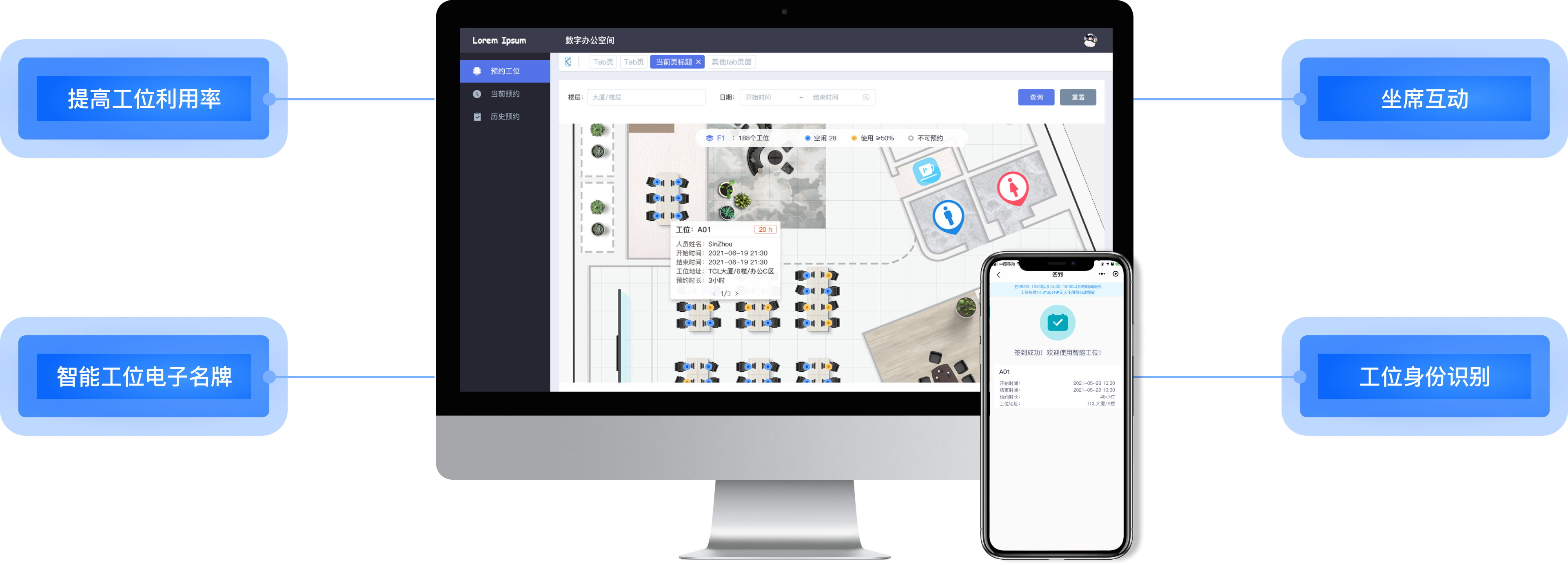- Hot Desk
- Optimize Workstation Resources
- The Hot Desk system manages mobile and fixed workstations through classification, usage, analysis, and optimization. It fully utilizes limited office space resources and flexibly improves workstation utilization. This reduces workstation resource waste and dynamically meets enterprises’ workstation utilization needs. Focusing on the core demands of enterprise offices, Hot Desk offers the most advanced workstation reservation system.

Product Features
Visual Seat Selection
Provides a visual seat selection interface with flexible time reservation modes.
Diverse Reservation Channels
Supports Web and mini-program reservations.
Data Report Statistics
Offers comprehensive workstation usage data and analytical reports for users to梳理 and evaluate effective data.
Flexible Reservation Rules
Supports customizable workstation reservation rules to provide users with flexible reservation methods and enhance user experience.
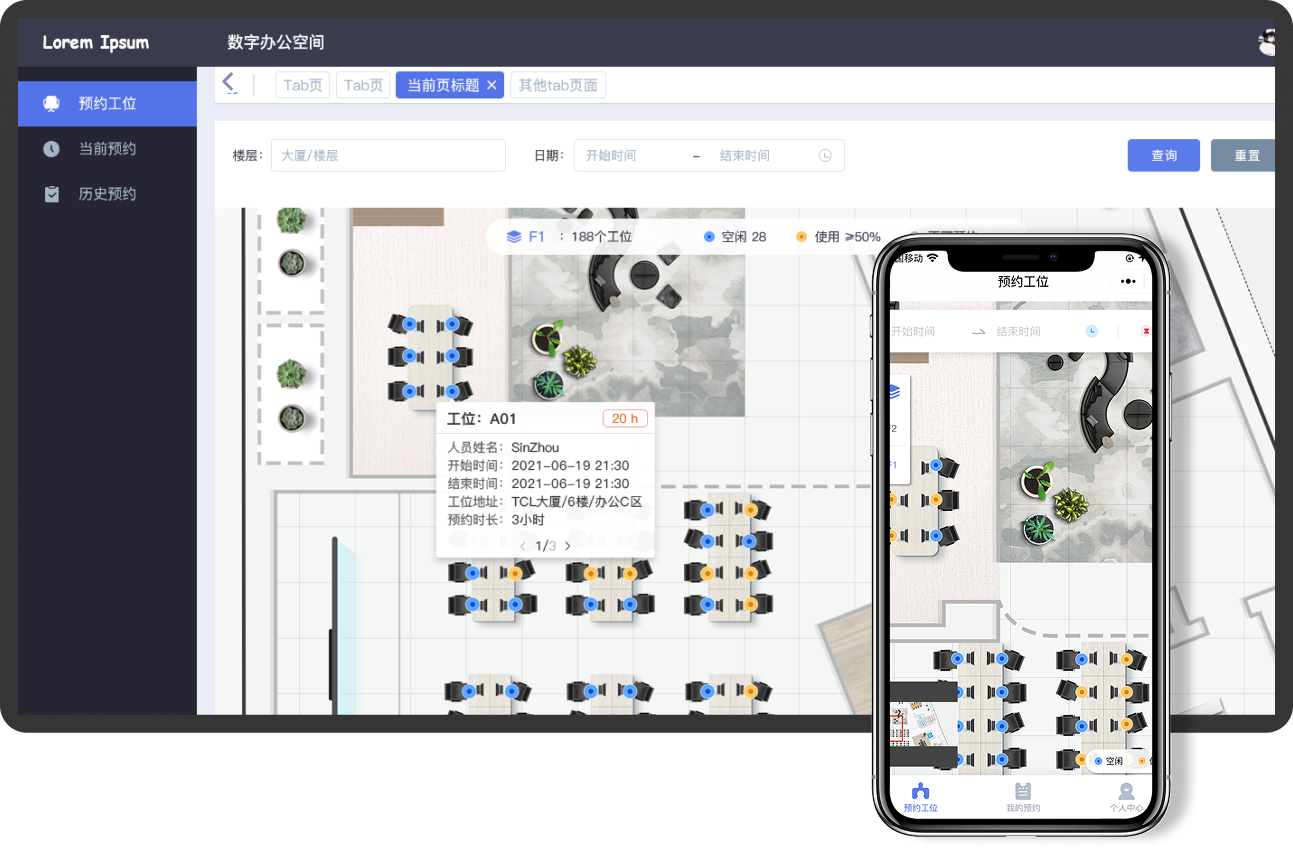
- Diverse Reservation Channels
- Supports computer and mobile reservations. Select time and floor to view the workstation map, choose available workstations, and complete reservations. Check in at the designated workstation within the reserved time. After check-in, the e-ink screen displays the workstation status and power supply in real-time. Human body sensors monitor personnel presence.
- Flexible Reservation Rules
- Supports customizable rules, such as whether to restrict internal personnel only, check-in time, workstation reservation payment rules, and workstation release rules.

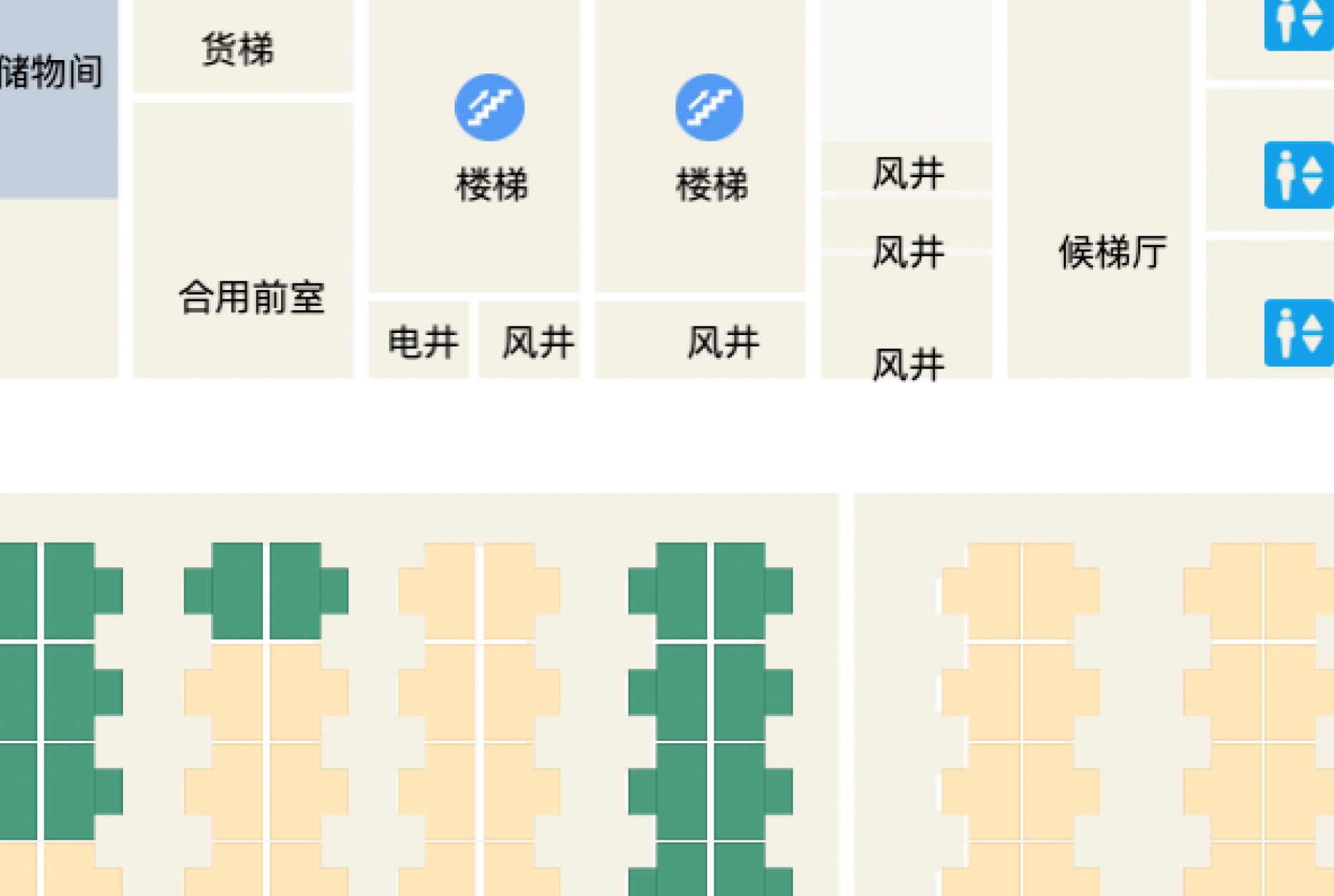
- Customizable Workstation Configuration
- Digitally manage workstation resources with 2D map visualization. Supports setting shared and fixed workstations and allocating equipment and charging modes to workstations.
- Visual Data Statistics
- Provides workstation data management, visually displaying reserved and unreserved workstation numbers and usage. Manage reservation records to track the reservation location of users. Generate data reports for efficient statistics to improve space utilization and reduce occupancy costs.

Hot Desk Solution
View Workstations
Select reservation time as needed and display the workstation map reservation status.
Reserve Workstations
Choose available workstations for reservation.
Reservation Successful
Confirm reservation details to complete the reservation.
Scan to Check In
Check in by scanning the code at the workstation within the reserved time.
Scan to Check Out
Check out by scanning the code or automatically release the workstation upon reservation end time.
Core Value Realization